How to Unclog a Garbage Disposal
This post may contain affiliate links which means I may receive a commission for purchases made through links.
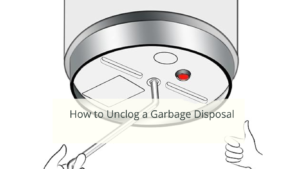
When faced with the issue of how to unclog a garbage disposal, most homeowners claim that the easiest solution is to contact a professional plumber. However, this does not mean that it’s the most cost-effective or fastest solution. Besides, why pay for something you can do yourself? After all, learning to unclog a garbage disposal is a simple process that requires a few tools you probably have in your home!
So, before you call a plumber to unclog your garbage disposal, try and unclog it yourself. That way, you’ll save yourself the cost of a service call and restore the functionality of your device in no time!
But where do you get started? Well, you’re in the right direction! Continue reading this blog post and you’ll learn everything you need to know about fixing a clogged garbage disposal!
First, let’s look at some of the factors that might cause your disposal to be clogged.
Why is my garbage disposal clogged?
Some of the reasons that might cause clogs in your garbage disposal are;
-
Incorrect food types
While garbage disposals are designed to grind up food waste, there are some types of food items they cannot handle. For instance, food items like seeds, corncobs, bones, and bits are too hard for a garbage disposal to chop. The same case applies when you put some food debris like eggshells and coffee grounds in your garbage disposal.
Similarly, starchy and fibrous food items like celery, lettuce, banana peels, pasta, and asparagus wrap around the impeller blades of the garbage disposal. Thus preventing the unit from working properly. On the other hand, putting fat, oil, and grease (FOG) down your garbage disposals can clog your drain systems since they solidify in the pipes.
In short, there are food items you can put into a garbage disposal and those that you should NEVER put into your garbage disposal. Otherwise, you’re increasing the risk of clogging your garbage disposal.
-
Non-food items
Non-food items can clog or even damage your garbage disposal. This includes items like paper, food packaging, plastic, and tin foil. The same case applies to foreign objects like rubber bands, silverware, and dishcloths.
If these items get stuck in the disposal, they will prevent food waste from going down the drain. Also, the garbage disposal will get jammed if it tries to grind these non-food objects.
-
Hot water
Hot water is not ideal for use in garbage disposals as it spreads fats, oil, and grease around the unit and into the drain pipes. These substances harden in the disposal to create a landing spot for more food waste, clogging the drain system.
-
Not enough water
When grinding up food waste with your disposal, always run enough cold water before and after washing away the leftover waste. Otherwise, the food waste inside the disposal will eventually build up and prevent water from passing through the device into the drain. Therefore, you should keep the water running for about 1 minute after the grinding process is complete to clean away the food waste stuck inside before turning off the device.
-
Overloading the disposal
Garbage disposals cannot handle tons of food waste at once. If you put too much food waste at once, the disposal will get clogged instead of grinding up the food. As a result, food waste will stop moving around inside the device and make a humming sound instead. Also, an overwhelmed garbage disposal can start pushing a water-food mix-up into the kitchen sink.
How to unclog a garbage disposal (Step-by-Step)
Once you have confirmed that your garbage disposal is clogged, gather the following tools and materials;
- tongs/ pliers
- Garbage disposal Allen wrench
- Baking soda
- White vinegar
- Drain stopper
- Sink plunger
Step 1: Cut off power to the disposal.
Turn off the power to the unit at the breaker box or wall outlet, and unplug it. For most garbage disposals, the switch is usually near the disposal, on a nearby wall, or under the cabinet. If you cannot locate the switch, turn off the disposal’s circuit breaker at the main power panel.
Step 2: Identify the cause of the clog
Use a flashlight to inspect the garbage disposal and check if there is any blockage clogging the unit. If you can see any obstruction, use a pair of pliers or a set of tongs to grab and lift it off the unit.
In some cases, if the garbage disposal is humming but not working when you turn it on, it’s probably jammed. If that’s the case, check out this article on how to fix a jammed garbage disposal. However, if the disposal is still clogged after removing any visible inside the device, proceed to the next step.
Step 3: Plunge the drain
If the garbage disposal is not caused by a stuck object inside the unit, the problem may be caused by lingering leftovers. This usually occurs when food waste that is not broken down enough has accumulated in the garbage disposal. Therefore, you need to flush these particles out of the drain pipe to fix the problem.
If that’s the case with your disposal, try using a plunger to loosen the food particles that have clogged the unit. Specifically, cover the drain completely with a plunger and allow water to cover its edge, then plunge the drain a few times. If the water starts to drain, turn on the breaker and garbage disposal to see if the food remnants will be flushed out through the drain pipe, thus unclogging the disposal. However, if this doesn’t work, repeat the process a few times before moving on to the next step.
Step 4: Rotate the blades manually
If you still cannot unclog the garbage disposal after trying the methods I’ve mentioned so far, it’s about you trying to fix the problem manually. To be precise, you’ll need a hex key/ Allen wrench to rotate the blades manually until they are free. Typically, most garbage disposals come with an L-shaped Allen wrench that you can use for this task. Alternatively, you can use a standard 1⁄4” Allen wrench.
That said, insert the garbage disposal Allen wrench into the port that is usually located underneath the unit. And rotate it back and forth as far as you can until the clog becomes dislodged.
What if your garbage disposal doesn’t have an Allen wrench port?
If your garbage disposal doesn’t have an Allen wrench port, insert a wooden handle down the drain and into the unit, then use it to turn the blades manually until they become free.
Step 5: Restore power and Test
Most garbage disposals have a red reset button that is connected to an internal breaker. This button shuts off the power to the device when it overheats, gets clogged, or detects an internal electrical issue.
After unclogging the disposal, locate this button on your unit and press it until it clicks. Then flip the circuit breaker back on or plug the power cord back into the outlet. Run cold water down the drain and turn on your disposal to see if it’s working properly. At the same time, this will help the device rinse any food residual material and flush it down the drain.
Step 6: Use a natural cleaner to clean the garbage disposal
After unclogging the garbage disposal, it’s good to clean the unit with a natural cleaning solution to get rid of all the food waste buildup. Avoid using harsh drain cleaners as they contain strong chemicals that can damage the plastic components around and in your disposal unit.
Instead, mix ½ cup of white vinegar and 1 ⁄ 4 cup of backing to make a natural drain cleaner and pour it down the drain into the garbage disposal. Wait for about 20 minutes for the natural cleaner to take effect, turn the circuit breaker and garbage disposal back on and run cold water into the unit for another couple of minutes.


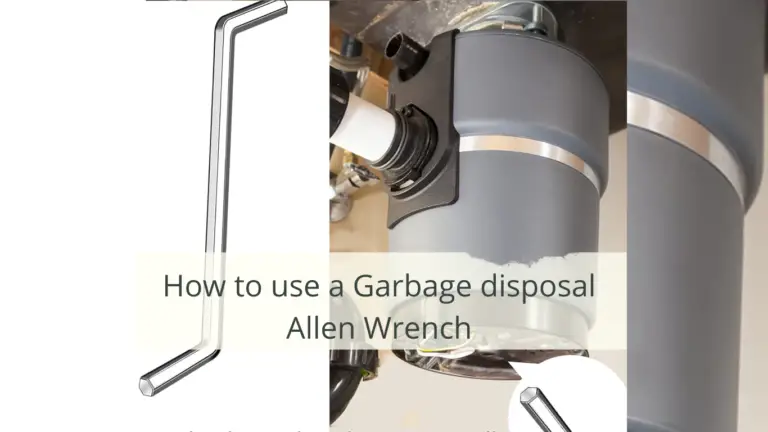
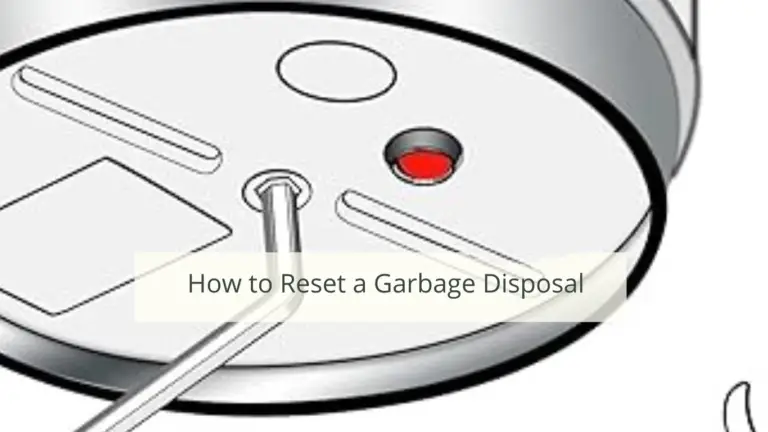



buy clavulanate tablets – order nizoral 200 mg sale order cymbalta 20mg pills